How To Get Past The Icloud Activation Lock Iphone 6
How to Bypass iCloud Activation Lock on iPhone/iPad via 4 Ways
Don't know how to bypass iCloud Activation Lock on iPhone/iPad and looking for simple & quick ways to fix it? This guide will offer you 4 simple and reliable ways to help you remove iCloud lock quickly.
iCloud Tips & Issue Fixes
AnyUnlock – iCloud Activation Unlocker
Free download AnyUnlock – iCloud Activation Unlocker to bypass iCloud Activation Lock on iPhone/iPad/iPod touch within minutes. Available for Windows & Mac.
iCloud Activation Lock is a feature included in Find My iPhone function. Once you enabled Find My iPhone on your iDevice, the password will be required all the time when others trying to turn off your Find My iPhone function, erase your data or reactivate and use your iDevice. That's to say, iCloud Activation Lock is designed to prevent your personal stuff on your iPhone/iPad/iPod from revealing when it is in the wrong hands.
If you bought a second-hand iPhone/iPad with Find My iPhone enabled on it, you may be unexpectedly stuck on the Activation Lock screen since the iCloud activation lock is enabled. At this moment, the only solution is to bypass the Activation Lock, or you fail to use the device. So in order to get rid of the Activation Lock,here in this post, we will share with you 4 methods to help you quicklybypass Activation Lock on iPhone or iPad.
Don't Miss:How to Turn off Find My iPhone/iPad without Password >
- Method 1. The Most Efficient Way to Bypass Activation Lock on iPhone iPad iPod touch
- Method 2. Bypass Activation Lock on an iPhone/iPad Using iCloud
- Method 3. Bypass Activation Lock on iPhone/iPad via DNS
- Method 4. Permanently Bypass Activation Lock on iPhone/iPad
- Bonus Tip. How to Remove Apple ID without Password via Unlock Tool
Method 1. The Most Efficient Way to Bypass iCloud Lock on iPhone iPad iPod touch
As a professional iCloud activation bypass tool for iOS devices, AnyUnlock – iCloud Activation Unlocker would be the best solution for your iOS device when it is stuck on the "Activation Lock" screen. No matter your device is linked to an unknown Apple ID or you have forgotten your Apple ID password, you can use this tool to easily bypass iCloud Activaton lock on your own.
There are some essential features you need to know about AnyUnlock – iCloud Activation Unlocker:
- Bypass iCloud Activation Lock on iPhone iPad iPod touch with a few clicks.
- Give you a completely brand new second-hand iPhone by turning off Find My iPhone.
- Find the linked Apple ID of the iOS device in a simple way
- Support devices running iOS 12.3 and above currently.
To bypass the iCloud Activation lock, you should firstly free download the AnyUnlock – iCloud Activation Lock based on your computer operating system. This application is compatible with both Windows PC and Mac.
After downloading and installing AnyUnlock – iCloud Activation Unlocker, you can follow the below steps to easily bypass this special FRP – Factory Reset Protection for iPhone, iPad, or iPod touch. We provide you with 2 guides since the unlock process for the Windows version is a little different from that for the Mac version.
How to Bypass iCloud Activation Lock on Windows PC
Step 1. Get AnyUnlock – iCloud Activation Unlocker installed. Launch the software and you will see the page below.

Click on Start Now to Bypass iCloud Activation Lock
Step 2. Connect your device and click Start Now button.
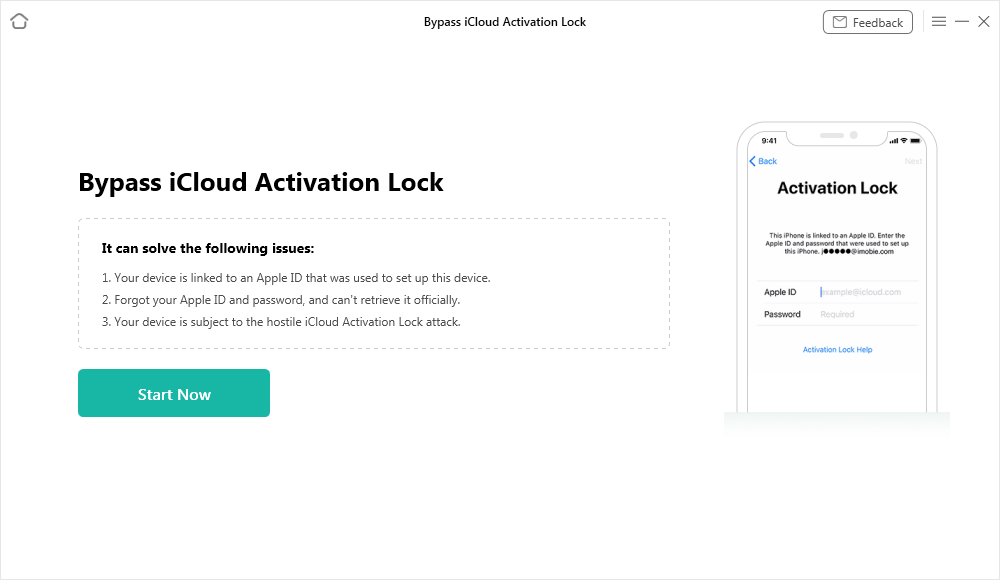
Connect Your iOS Device to the Computer
Step 3. Then, you need to jailbreak your device to allow AnyUnlock to bypass for you. Read the jailbreak tutorial to do and click Next once finished.

Jailbreak Your Device
Step 4. Then you can start bypassing after clicking Start Now button.
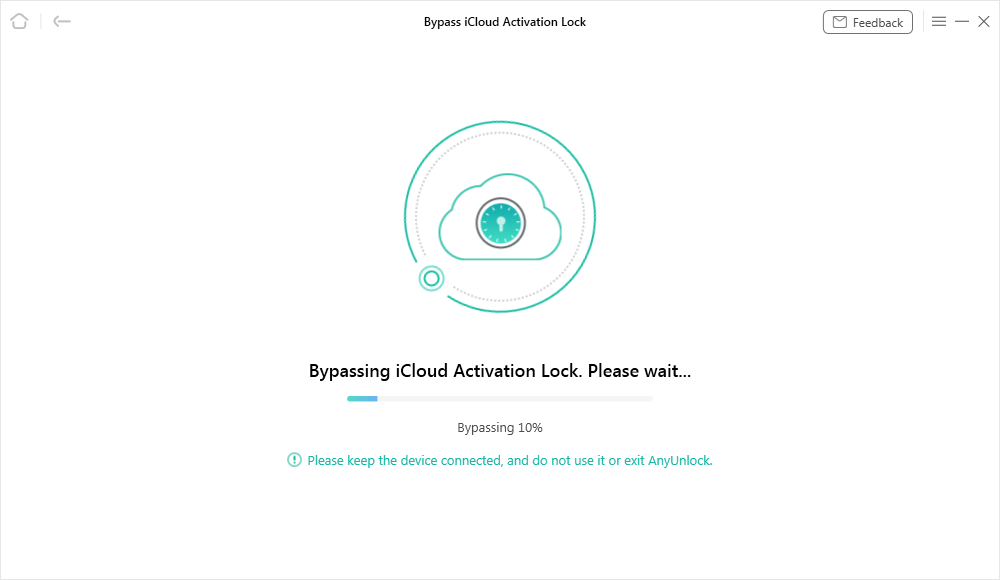
Bypassing iCloud Activation Lock
Step 5. Wait until the process finished, you will get iCloud Activation Lock is bypassed successfully page as below.

iCloud Activation Lock Is Bypassed Successfully
How to Bypass iCloud Activation Lock on Mac
Step 1. Download AnyUnlock – iCloud Activation Unlocker(Windows & Mac supported), install and run it on your computer > Choose the Bypass iCloud Activation Lock on the left panel.
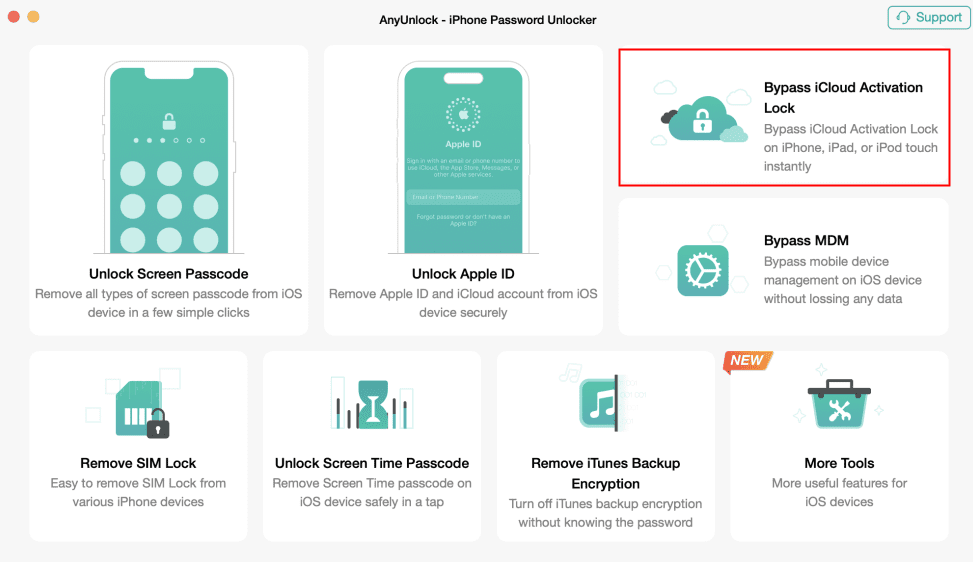
Choose Bypass iCloud Activation Lock
Step 2.You need to connect your iOS device to the computer now, and then click on the Start button to the next step.
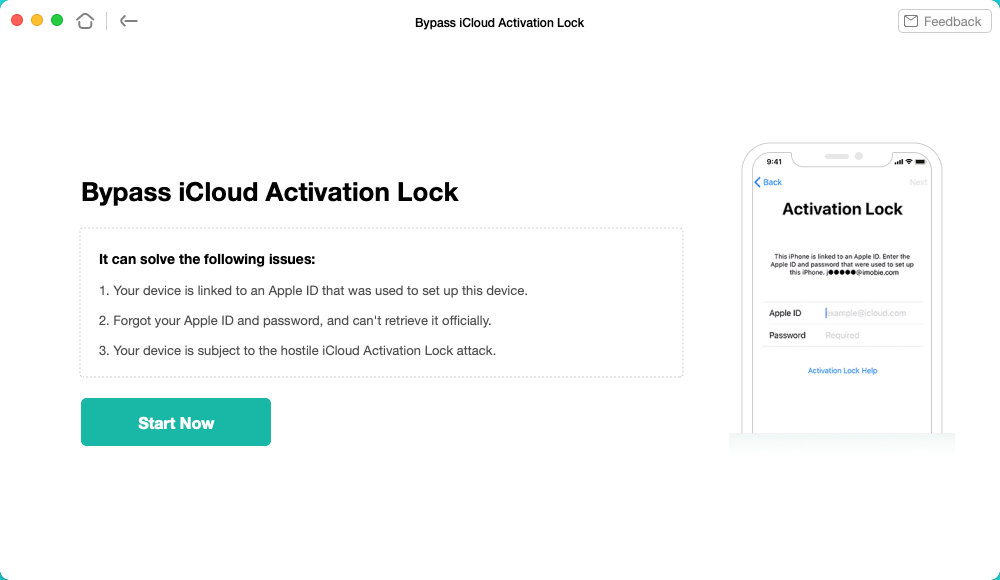
Click on the Start to Go On
Step 3. Following the indication on the screen of AnyUnlock – iCloud Activation Unlocker, you need to confirm and download the right jailbreaking tool for your iOS device.
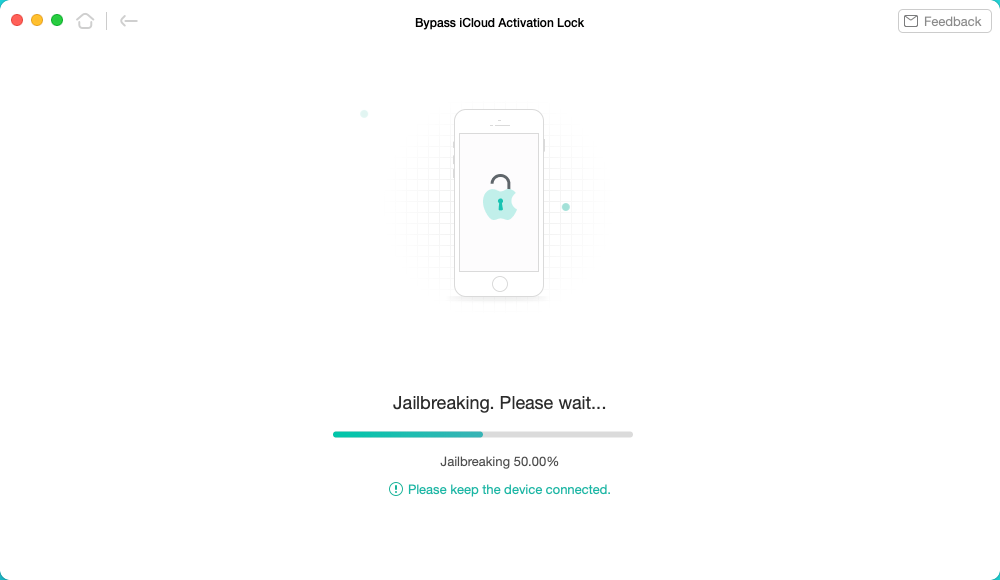
Download the Jailbreaking Tool
Step 4. After the jailbreak tool downloaded, you can put your iOS device into DFU mode, and then the jailbreaking process will start. When the jailbreaking completed, you can click on the Bypass Now to start bypass iCloud activation lock on your device.
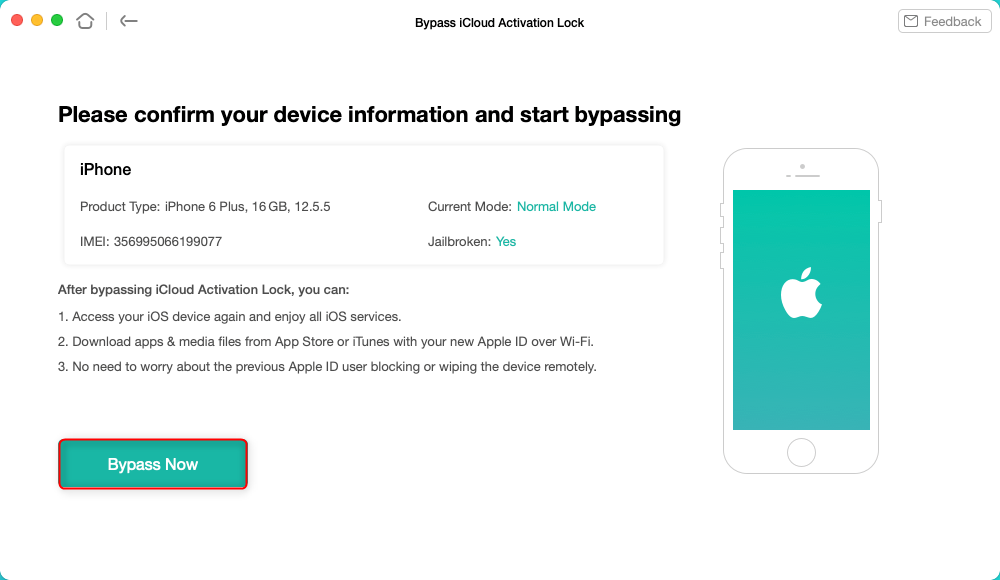
Tap on Bypass Now to Start Bypassing
- Once the iOS device has been jailbroken successfully, some functions will not available.
- The jailbreak will disable the cell phone call making, cellular data using, FaceTime calls making, and iMessage sending, etc.
- Any reset or upgrade processing will lock this iOS device again.
- Please DO NOT log into iCloud from the Settings on your iPhone iPad iPod touch or factory reset your device which will lock the device again.
Step 5. All you need to do is just wait for a while. After AnyUnlock finished the bypassing journey, you will see the interface on the screen below. Here you can see the iCloud activation lock was gone away from your iOS device.
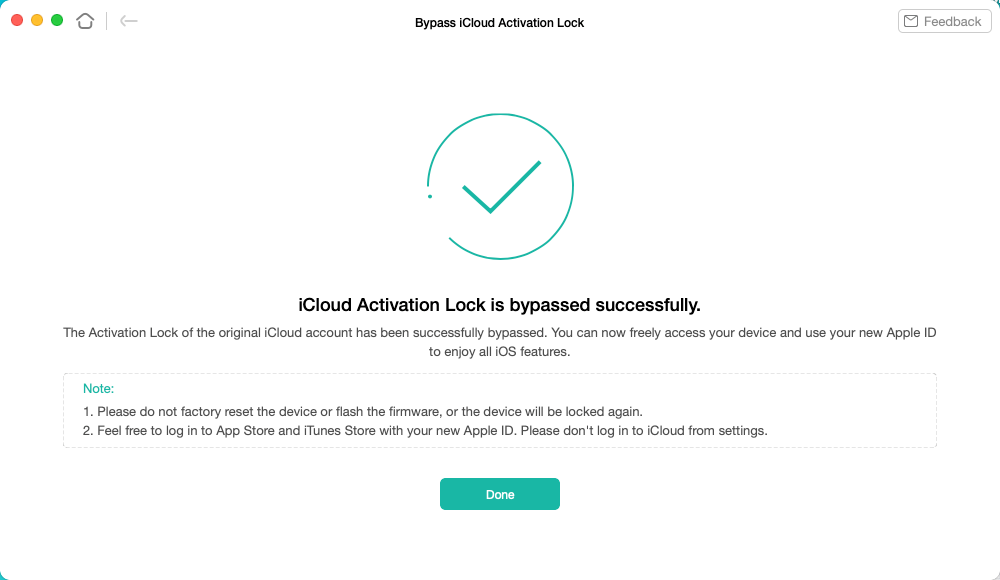
iCloud Activation Lock Is Bypassed Successfully
Now you can log in to the App Store to download whatever applications you like and go to the iTunes Store to get the music and movies you found with your new Apple ID.
Method 2. Bypass iCloud Activation Lock on an iPhone/iPad Using iCloud
If you can get the necessary details from the person who sold you the second-hand iPhone/iPad, then using iCloud to bypass the activation lock is a good fix. Since they can give you the username and password of the device, here are the detailed steps you can follow:
1.Go toiCloud.com and sign in with the Apple ID username and password of the locked device, and then click on Find iPhone.
2.Click All Devices whenyou open iCloud – Find My iPhone.
3. Choose the name and model that you need to bypass toErase iPhone or Erase iPad > Remove from Account .
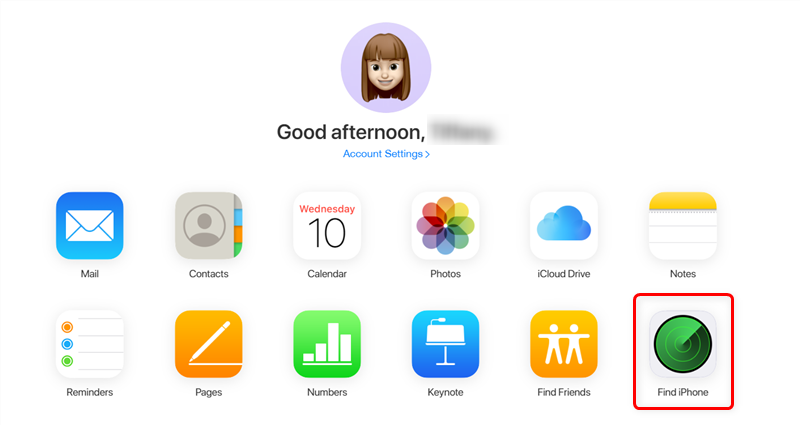
Go to iCloud and Click Find iPhone
When the steps completed, the iPhone/iPad will be deleted from the Apple ID and the activation lock should be bypassed.
Method 3. Bypass iCloud Activation Lock on iPhone/iPad via DNS
Step 1. Restart your iDevice and choose your country & language > Enter the new DNS server as:
- USA/North America: 104.154.51.7
- Europe: 104.155.28.90
- Asia: 104.155.220.58
- In the rest of the world: 78.109.17.60
Step 2. Tap back > Connect to your Wi-Fi network > Done > Activation help. Once you logged in, a message will say that you have successfully connected to my server.
Step 3. Tap Menu > Preview the available apps and select the one you can get the details about the previous owner.
Method 4. Permanently Bypass iCloud Activation Lock on iPhone/iPad
DNS method is a temporary solution, it does not work consistently. After your iPhone or iPad is activated with the DNS method, only the major functions on your device can be used normally. If you want to get access to most of the functions of your iOS device, just follow the steps below to bypass iCloud activation lock permanently.
- Tap on the Menu > Applications > Crash, then your device will restart.
- Choose Language and Country option > Tap on the Home button and choose More Wi-Fi Settings > Tap on the "i" symbol next to the Wi-Fi network, then scroll down and tap on the Menu.
- Clear the given address bar completely and tap on Globe > Type down 15-30 random characters in the Port zone > Tap on Back and choose the Next option. After that, the unlock screen and language option page will appear repeatedly. Just keep sliding the Unlock and tap the language options until you see the home screen.
Bonus Tip. Remove Apple ID without Password via Unlock Tool
If you forgot the Apple ID password, and you can try some unlock tools if you'd like an easier way to remove it. Here we recommend an Apple ID unlocker to you – AnyUnlock – iPhone Password Unlocker. It can help you remove the Apple ID and iCloud account from iOS devices in just a few simple clicks without the password. Some of its main features are listed below:
- Remove Apple ID and iCloud account when you forgot the password.
- Unlock the iPhone screen when your screen stuck without a passcode.
- Removes encryption settings in iTunes/Finder as you need.
- Besides, AnyUnlock allows you to bypass Screen Time/Restrictions passcode unlock and manage iOS passwords.
Now you can follow the steps below to remove an iCloud account with AnyUnlock:
Step 1. Download AnyUnlock – iPhone Password Unlocker on your computer.
Step 2. Launch AnyUnlock and select the "Unlock Apple ID" option to get started.
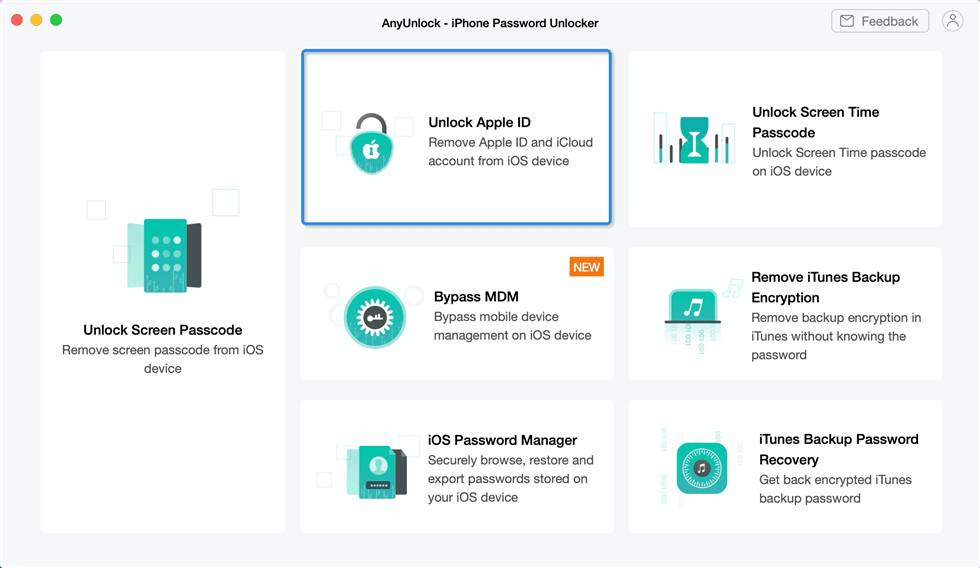
Click Unlock Apple ID from the Homepage
Step 3. Connect your iPhone with computer via USB cable. And click Unlock Now button from the interface below.
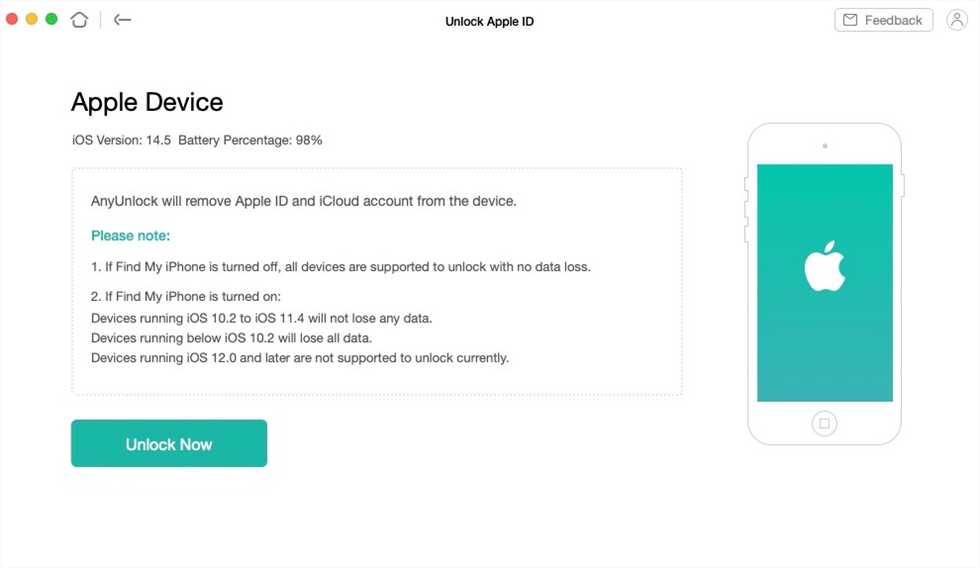
Click Unlock Now Button
Step 4. Then AnyUnlock will remove Apple ID automatically. Please do not disconnect your device until it restarts. Meanwhile, please don't use your device or launch iTunes during removal.
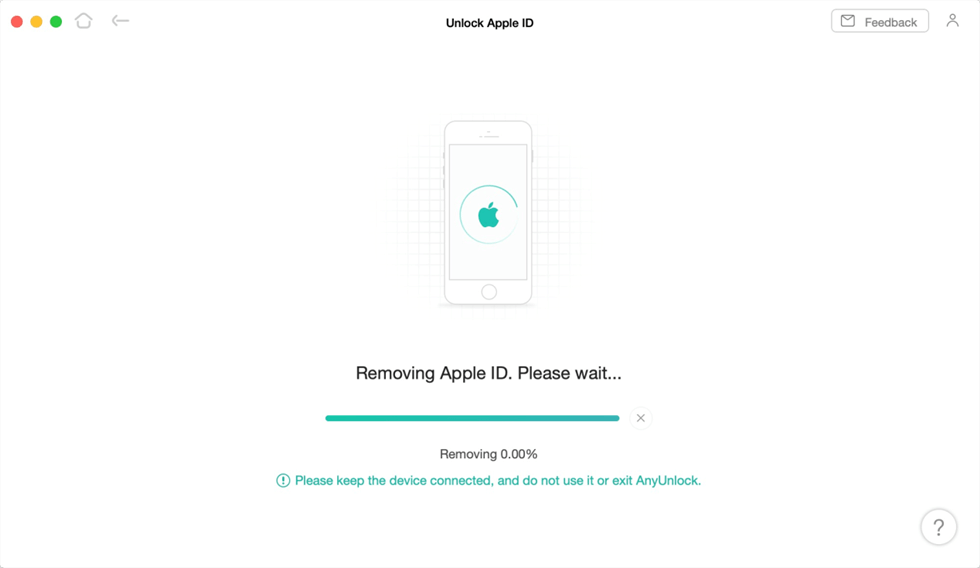
AnyUnlock is Removing Apple ID
Step 5. When the removing process is completed, you will see the interface as below.
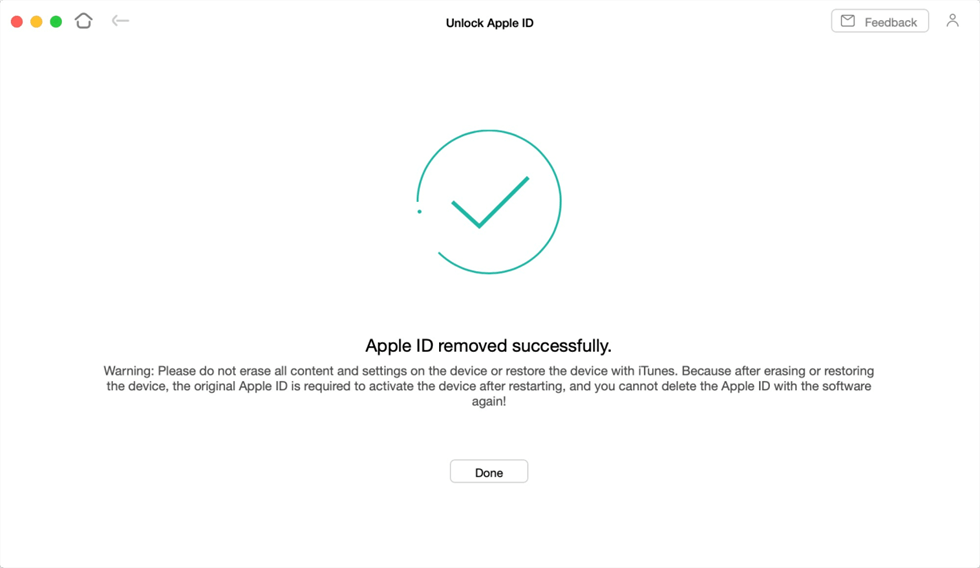
Apple ID Removed Successfully
After the Apple ID gets removed successfully, please DO NOT "Erase All Content and Settings" on the device or restore the device with iTunes/iCloud.
The Bottom Line
That is all about how to bypass Activation Lock on iPhone/iPad. Hope you found the three methods useful. And last, don't forget to transfer your data from iDevice to the computer in case you will need to recover them one day.

Member of iMobie team as well as an Apple fan, love to help more users solve various types of iOS & Android related issues.
How To Get Past The Icloud Activation Lock Iphone 6
Source: https://www.imobie.com/support/how-to-bypass-icloud-activation-lock-on-iphone-ipad.htm
Posted by: katoprieture.blogspot.com

0 Response to "How To Get Past The Icloud Activation Lock Iphone 6"
Post a Comment